Tips
How to write a CV: step by step to avoid mistakes
A good resume, with information about yourself, your education and professional experience, is important to get a new job. Check out the step-by-step guide to creating yours here.
Advertisement
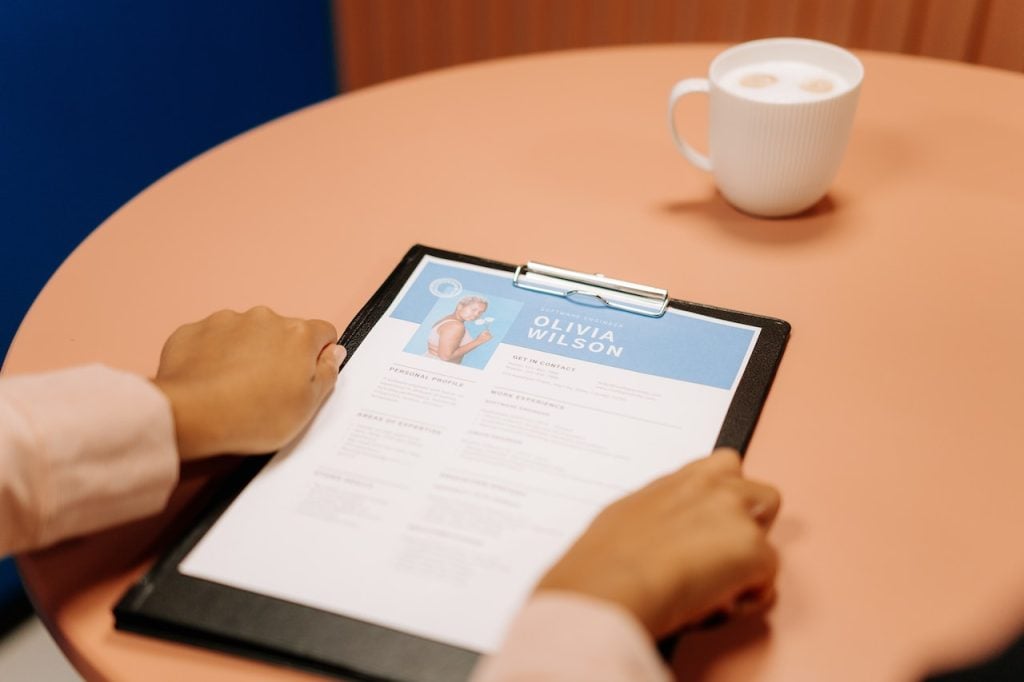
Whether you are looking for your first job, looking for a new job or are unemployed, Curriculum vitae (CV) is an essential part of entering the job market. But how do you create a good CV to attract recruiters?
In general, to get interviews and even a job, this document needs to contain the main information about you and your career.
However, if it has too much data or is not complete enough, it may not even be read by the person hiring.
Want to know how to create a resume in a simple and error-free way? Check out the step-by-step guide below!
How to make an easy and simple resume?

To make a resume you don't need to invest a lot of time as many people think.
Simply by combining your personal data, professional experience, main skills and studies, you can have a good CV.
Therefore, your first step will be to define your professional goals. In this sense, show the recruiter what you have done and what you are doing now, what motivates you to apply for the position and how you see yourself now and in the future. See below an example:
“I have a degree in Literature and have been writing blog posts since 2020. Through my words, I want to inspire people and produce truly interesting content for those who are reading.”
And continue talking about expectations for the future:
“I am currently seeking more knowledge in the areas of scriptwriting and writing advertising texts and, in the long term, I hope to be able to teach more people to do what I do and show them how to work online.”
Tips on what needs to appear on your resume

As your CV must contain essential information, but cannot be lacking or over-informed, what you can do is pay attention to fundamental details.
To help you, we have some tips on what must appear:
- Personal information: name, telephone number, email address, social networks and portfolio link (if you have one);
- Professional summary: description of what you are capable of doing;
- Professional experience: where you work or have worked, for how long and what you did in each role;
- Education: school, higher education (if applicable), advanced courses, among others;
- Skills: state what you know, what you are capable of achieving, what your professional and personal skills are.
Therefore, before you start writing your CV, have everything at hand so that you only have to worry about filling in the information.
Also, try to keep all the information on just one page as much as possible. This is because recruiters tend to evaluate multiple resumes quickly, so they want to read objective files without too much fuss.
What can't you put on your resume?
Have you ever stopped to think about what you absolutely cannot put on your CV?
Well, there is some information that is not relevant. Since you will probably be writing your own resume, you should know that you do not need to include:
- Title: that is, you don’t need to write “Curriculum vitae”;
- Address: you do not need to enter your full home address;
- Information that is not of interest to the recruiter: religious or political preferences, for example, should not be mentioned. Furthermore, try to be objective when describing your functions, objectives and skills;
- Lies: it seems obvious, but there are still people who attribute to themselves abilities that they do not possess and, when the time comes, end up feeling ashamed for having lied;
- How much do you want to earn as a salary: no CV needs to indicate what your salary expectations are, unless the vacancy asks for this information;
- Identification documents: including personal data is part of the CV, however, you do not need to provide your ID number and CPF, for example;
- Professional recommendations: if you have any recommendations from a former employer, understand that this information is nice, but it should not appear on your CV, precisely because it is an extra piece of information and has no objective purpose;
- Signature: at the end of your resume, do not insert your signature.
Perfect CV: step by step guide to creating yours

So, now that we’ve seen what should and shouldn’t appear when writing a resume, check out how to create yours from scratch. In short, there are 8 simple steps:
1- Assemble the curriculum structure
First, think about the layout of your resume, that is, how to structure it. In short, separate the top part of the page for the header, space to add your personal information.
The rest of the document is dedicated to skills, professional experience, training courses, etc.
2- Fill in the personal part
Once you have chosen the layout in which you will create your CV, think about how to fill in your personal details.
In this sense, use the header to include your name, contact information (telephone and email), link to social networks such as LinkedIn and other information you consider important.
You can choose to place this information further to the left or right, depending on what you think looks best!
3- Fill in the professional part
Once you have created your personal profile, it is time to talk about your experience. Since not everyone works in the same field, try to understand how other professionals prepare a resume when creating yours.
Also, start this part with a professional summary (like the one we showed at the beginning) and then your experiences.
When it comes to saying where you work and have worked, choosing to put your information in reverse chronological order can help the recruiter. By doing this, your most recent jobs will appear first and will be more important when the evaluator reads your CV.
When adding your job details, include your job title, company name, start and end dates (or if it is your current job) and the most important things you did in this role.
4- Fill in the training section
As with the professional part, using reverse chronological order can also be used when you create the part of your resume dedicated to your education.
In this sense, separate your teaching skills into parts such as: degree, courses and school.
After that, add the information from newest to oldest:
- Graduation: enter the name of the course, university, period of study with start and end date (or expected completion date);
- Courses: name, where you took them, date of completion and workload;
- School: level of education (elementary and/or secondary), name of institution and date of completion.
5- Skills: list the most interesting ones for the position
Skills and competencies are essential for a complete resume. Therefore, select 5 to 10 things that you have aptitude or mastery of to add to your CV.
Here, you can add both personal and professional skills such as:
- Advanced knowledge in digital marketing;
- Proficiency in Portuguese;
- Organizational skills;
- Creativity in problem solving;
- Knowledge of data analysis.
Remember that the items above are just examples. And more: do not add skills that you do not have. As explained before, lying is not an option!
6- Other relevant information
Concluding the part where you enter new information when creating your CV, it is worth adding data such as:
- Awards you have received in courses, competitions, etc.;
- Proficiency in a foreign language;
- Volunteer work;
- Areas of interest as long as they make sense for the vacancy;
- Participation in area councils.
This data may have a special section like “Other relevant information” or something like that. Also, choose only a few elements to add, not everything!
7- Take care of the formatting
Have you finished writing? Then it's time to standardize everything. In this sense, make sure everything is written in an easy-to-read font; Arial and Times New Roman are usually the most recommended.
Also, check that the lines are spaced at least 1.15pt, so that they are not 'one on top of the other' and that all sections are well marked.
It is worth highlighting the subtitles “Work experience”, “Training”, “Skills”, etc.
8- Review
Finally, review everything carefully to make sure you haven't missed any spelling or grammar mistakes. No one wants to write a CV with mistakes, right?!
Everything checked?
So I can say that you have learned how to make a stress-free resume with everything you need for the positions you want. And now, all you have to do is hand it in or send it to the recruiters.
Trending Topics

How to make a Digital Work Card?
Learn how to create your Digital Work Card in a simple and easy way using your cell phone and always have professional information at hand.
Keep Reading
How to become an iFood delivery person? Step by step guide to registering
To become an iFood delivery person, it is important to meet the company's requirements. Check if you have the profile and see how to register.
Keep Reading
Best app options to watch NBA on your cell phone!
You can watch every memorable NBA play with an app designed exclusively for sports fans! Follow along on your phone!
Keep ReadingYou may also like

Gupy: excellent job opportunities; visit the website
Gupy is a software that has revolutionized the way companies hire people. Learn more about the system.
Keep Reading
How to work at Decathlon
See in this article how to work at Decathlon, founded in 1976 in France, Decathlon is one of the largest retail and distribution companies for sporting goods in the world.
Keep Reading
KFC Job Vacancies: Benefits and Positions Available!
KFC offers job openings with a variety of benefits, including health insurance, meal discounts, paid vacations, and more!
Keep Reading